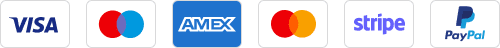Blogs
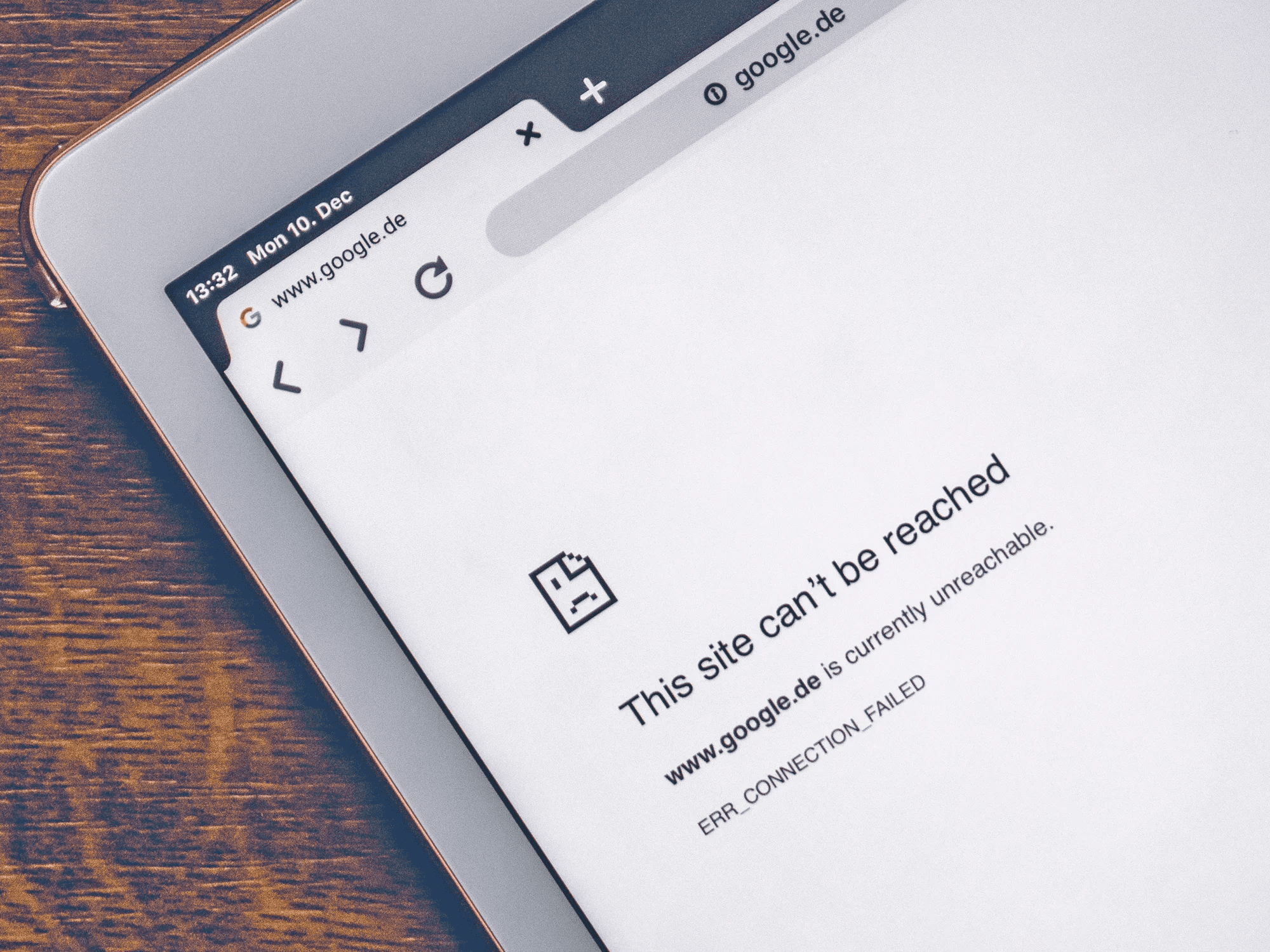
6 Ways To Fix ERR_CONNECTION_RESET Error
June 15, 2023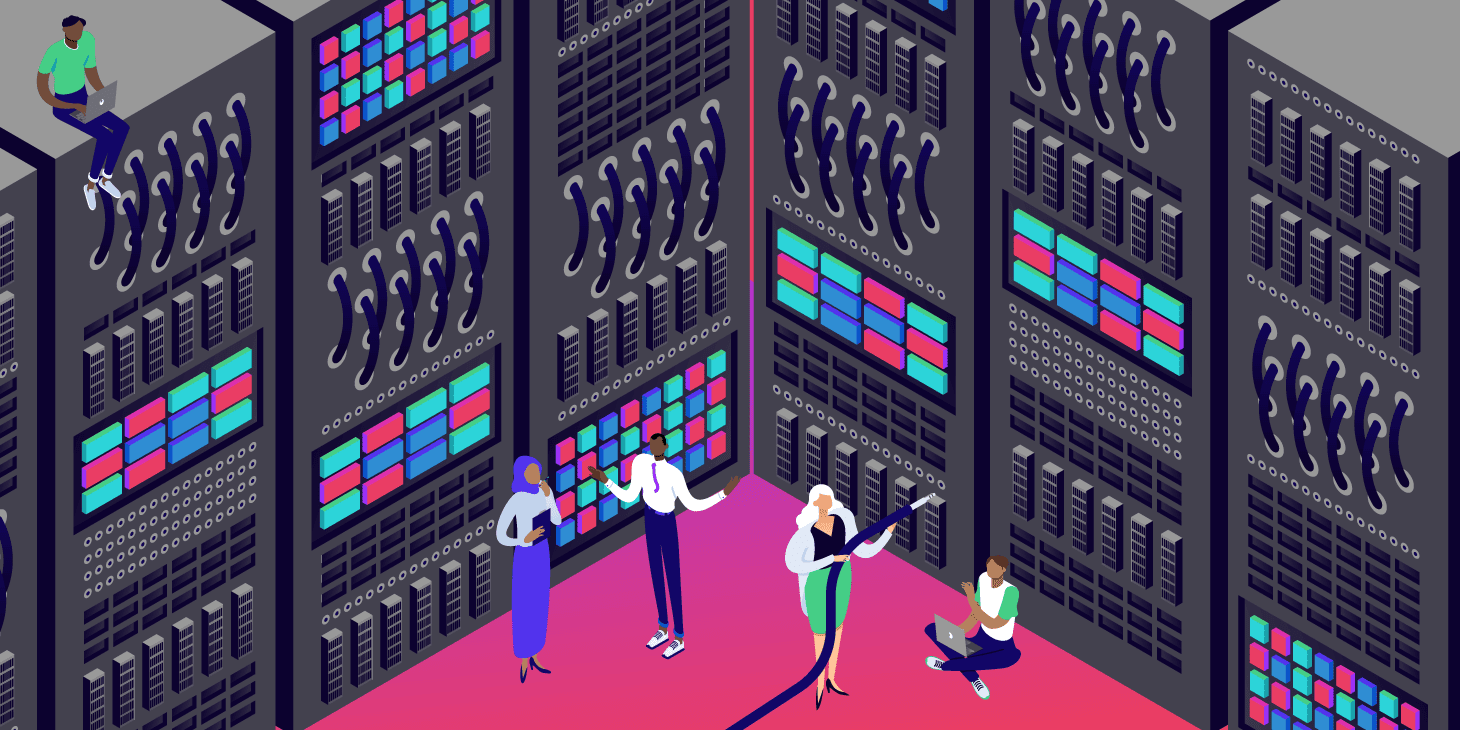
How To Choose The Right Web Hosting Plan For Your Business?
June 27, 2023What Is Server Management? Easy Step-by-Step Guide 2025
In the busy city of Technoville, the startup ByteCorp faced growing challenges in server management as their user base expanded rapidly. Initially, they struggled with server capacity and downtime, prompting them to migrate their infrastructure to the cloud.
While this solved some problems, new obstacles arose, such as soaring cloud expenses. ByteCorp responded by hiring cost management specialists and implementing automation tools to optimize resource usage. They also addressed security threats by establishing a dedicated team, implementing access controls, encryption, and regular security audits.
Does all that seem familiar? If so, then you are not alone, most businesses encounter the same server management challenges. How to overcome them? By mastering the art of server management..
- What is Server Management?
- Why Is Server Management Important for Businesses?
- What Are the Types of Server Management?
- What Tools and Software Are Used?
- What Is SQL Server Management Studio (SSMS)?
- What Is a Key Management Server?
- How to Open Server Manager in Windows?
- What Are the Best Practices for Managing a Dedicated Server?
- QuickBooks Database Server Manager: Setup and Tips
- Top Challenges in Managing Servers and How to Solve Them
- The Future of Server Management
- Final Thoughts
What is Server Management?
Server management is the process of managing servers to ensure they run smoothly, securely, and efficiently. It covers tasks like installation, configuration, monitoring, security updates, backups, and troubleshooting. In simple terms, to manage a server means making sure it delivers high performance while protecting your data and minimizing downtime.
Looking for expert help with your servers? Explore HostNoc’s Server Management Services for proactive monitoring, optimization, and complete peace of mind.
Why Is Server Management Important for Businesses?
Businesses rely on servers to power websites, applications, and data systems. Without proper management, servers can face:
- Downtime that affects customers
- Security risks and data breaches
- Poor performance during traffic spikes
- Higher operational costs
By following server management best practices, companies can reduce risks, maintain uptime, and get better value from their infrastructure. Learn more in our guide to server maintenance.
What Are the Types of Server Management?
There are different ways of managing servers depending on infrastructure:
- Dedicated Server Management – Full control over a physical server. Best for businesses that need maximum performance.
- Virtual Server Management – Managing virtual machines hosted on shared hardware. Check our guide on server virtualization.
- Cloud Server Management – Requires monitoring usage and costs. See our tips on server infrastructure.
- Shared Hosting Management – Minimal control, handled mostly by providers.
Each comes with unique challenges in security, scalability, and cost.
What Tools and Software Are Used?
There are several tools designed to simplify administration. Popular options include:
- Server Management Software for monitoring and performance optimization
- SQL Server Management Tools like SSMS for database operations
- QuickBooks Database Server Manager for business accounting servers
- Server Configuration Managers to automate setup and patching
Need more insights? Check out our guide to server configuration.
What Is SQL Server Management Studio (SSMS)?
SSMS is a powerful tool for managing SQL databases. It allows admins to:
- Run queries
- Configure databases
- Optimize performance
- Manage users and security
How to Download SSMS?
You can download SSMS software directly from Microsoft’s official site. Once installed, use it to connect with your SQL databases and manage them efficiently.
What Is SQL Server Configuration Manager?
SQL Server Configuration Manager is another SQL server management tool used to control services, network protocols, and client configurations.
What Is a Key Management Server?
A key management server is used to create, store, and manage digital encryption keys. Businesses use it to secure sensitive data and comply with security standards.
How to Open Server Manager in Windows?
You can open Server Manager in Windows by:
- Clicking Start
- Typing Server Manager in the search box
- Selecting the Server Manager app
This tool helps you monitor local and remote servers, configure roles, and perform administrative tasks.
What Are the Best Practices for Managing a Dedicated Server?
Managing a dedicated server requires consistent effort. Some best practices include:
- Regular backups and disaster recovery planning
- Applying patches and updates
- Setting up monitoring alerts
- Using strong access controls
- Documenting configurations
Learn more about the differences between managed vs unmanaged server hosting.
QuickBooks Database Server Manager: Setup and Tips
QuickBooks Database Server Manager helps you share company files over a network. To set it up:
- Download QuickBooks Database Server Manager from Intuit
- Install and run the tool
- Scan your company files for multi-user access
This data server manager ensures that QuickBooks runs smoothly in multi-user environments.
Top Challenges in Managing Servers and How to Solve Them
- Cost Management – Use monitoring tools and read our guide on server hardening to reduce expenses.
- Security Threats – Implement firewalls, encryption, and access control.
- Downtime Risks – Learn about server monitoring for proactive alerts.
- Hardware Failures – Review our guide on server hardware.
The Future of Server Management
With the rise of cloud and hybrid environments, server and management practices are evolving. Automation, AI-driven monitoring, and cost optimization are becoming standard. Businesses that invest in modern server management software can lower risks and scale faster.
Final Thoughts
Server management is not just about keeping systems online. It’s about performance, security, and scalability. Whether you’re handling SQL databases, QuickBooks servers, or managing a dedicated server, the right tools and practices make all the difference.
Lightning-fast performance with total control — because your site isn’t basic.
Cores
RAM
Storage
Location
Monthly Price
Link
Intel Xeon E3-1240 v6 3.7GHz 4c/8t
64 GB DDR4
2 x 500 GB (SSD SATA)
Amsterdam
$79.95 /month
Buy Now
Dual Intel Xeon E5-2670 2.60 GHZ Octa Core (16 cores)
256 GB DDR 3
Storage: 2 x 480 GB SSD
Florida
$259.95 /month
Buy Now
Dual Intel Xeon E5-2697 2.70 GHZ v2 (24 Cores / 48 Threads)
512 GB DDR 3
Storage: 2 x 480 GB SSD
Florida
$359.95 /month
Buy Now
Frequently Asked Questions About Server Management
What is server management and why is it important?
It is the process of monitoring, maintaining, and optimizing servers to ensure uptime, performance, and security.
Which is the best software for server management?
SSMS, QuickBooks Database Server Manager, and automation tools like Ansible are widely used.
How do I open Server Manager in Windows?
Click Start, search “Server Manager,” and open the app.
What is SQL Server Management Studio used for?
It is used for managing SQL databases, running queries, and optimizing performance.
What is a Key Management Server?
It is a server that manages digital encryption keys to secure sensitive data.
Who manages a server?
IT teams, hosting providers, or third-party management companies.
Can I manage a server without coding skills?
Yes. Many management tools provide easy interfaces for non-technical users.
What are the best practices for managing a dedicated server?
Regular updates, monitoring, backups, and strict access controls.
What should I do if my server is down?
Check logs, restart services, and contact your provider if needed.
Is server management different for cloud and physical servers?
Yes. Cloud servers focus more on usage and cost control, while physical servers require hardware maintenance.
Featured Post
How to List Users in Linux?
Table of Contents Understanding List Users in Linux How to List Users in Linux? 1. Viewing the /etc/passwd File 2. Using the getent Command Filtering Regular […]
How to Use SCP Command to Securely Transfer Files?
Table of Contents What is SCP? Why Use SCP? Basic Secure Copy Protocol Syntax Transferring Files Using Secure Copy Protocol 1. Copying a File from Local […]
Server Software: The Ultimate Guide
The role of server software cannot be overstated. From serving websites and managing emails to powering enterprise applications and storing vast amounts of data, server software […]