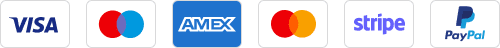Blogs

7 Advantages of Hybrid Industrial Cloud That Every Business Should Know
October 5, 2018
What is the Difference between VPS and a Cloud Server
October 16, 2018What are Virtual Private Servers?
Virtual Private Server (VPS) is a type of hosting service that provides virtualized server resources to users. It functions as a private server within a larger physical server, offering more control, security, and flexibility compared to shared hosting. In shared hosting, multiple websites share the same server resources, whereas a VPS isolates each user’s resources (such as CPU, RAM, and disk space) in a virtual environment, giving them a dedicated portion of the server’s capacity.
Virtual Private Servers are essentially a step between shared hosting and dedicated hosting. With shared hosting, you share resources with other websites, but with a VPS, you get a guaranteed portion of the server’s resources. It’s a popular choice for businesses and developers who need more control over their hosting environment but don’t want the high cost of dedicated servers.
How to Choose a Virtual Private Servers?
Choosing the right VPS for your needs can be a bit tricky, as there are various factors to consider. To ensure that you select a VPS that meets your requirements, follow these key steps:
1. Understand Your Needs
Start by assessing your hosting needs. Do you need a VPS for a personal project, a growing website, or an enterprise-level application? The resources you require—such as CPU, RAM, storage, and bandwidth—will depend on the complexity and scale of your operations.
For example, a small website may require a VPS with minimal resources, while an e-commerce store or a resource-intensive application will need more powerful Virtual Private Servers.
2. Choose the Right Type of Virtual Private Servers
There are generally two types of Virtual Private Servers:
- Managed VPS: In this case, the hosting provider takes care of server maintenance, software updates, and security. It’s ideal for users who don’t have technical expertise or don’t want to manage the server themselves.
- Unmanaged VPS: Here, you have complete control over the server, including setting up the operating system and software. It’s suitable for tech-savvy users or developers who want more customization.
3. Consider Resource Allocation
VPS hosting providers typically offer various resource packages. The main resources you’ll need to consider are:
- CPU: Choose a VPS with enough processing power for your needs. Websites with heavy traffic or applications that require significant processing power need a more robust CPU.
- RAM: Random Access Memory is essential for handling multiple processes. Ensure you have enough RAM to handle your website or application’s needs without slowing down.
- Storage: Choose between SSD (solid-state drives) and HDD (hard disk drives). SSDs are faster and more reliable but tend to be more expensive than HDDs.
4. Scalability
As your business or project grows, you might need to upgrade your server. Choose a VPS hosting provider that allows you to easily scale resources (CPU, RAM, disk space) as needed, without significant downtime or hassle.
5. Server Location
Server location matters for website speed and SEO. Choose a VPS provider with data centers located near your target audience. The closer the server is to your users, the faster your website will load.
6. Security Features
Since you’re hosting your data on a virtualized server, it’s crucial to consider the security measures the provider offers. Look for features such as:
- Firewalls
- DDoS protection
- SSL certificates
- Data backup and recovery
7. Customer Support
Good customer support is crucial when choosing a VPS. Ensure that your provider offers 24/7 support through multiple channels like live chat, phone, or email. You never know when you might encounter issues, so prompt and efficient customer service can save you a lot of time and frustration.
8. Cost
VPS hosting can range in price depending on the resources and services included. Compare the costs of different VPS plans and consider the long-term costs, not just the initial price. Make sure you’re getting good value for the resources and services you’ll be using.
Here is an infographic that tells you everything that you need to know about virtual private servers.

Embed Code:
Featured Post
5 Cloud Encryption Tips for Businesses ( Infographic )
Table of Contents Cloud Encryption Tips Cloud Encryption Tips